The ETC Element console manual serves as a guide to understanding and operating the Element lighting console. It is based on the award-winning Eos platform with a simplified feature set, designed for smaller rigs and hands-on fader control.
Overview of ETC Element
The ETC Element console is a lighting control system designed for venues with modest lighting demands. It builds upon the foundation of ETC’s acclaimed Eos family, offering a simplified feature set tailored for ease of use and affordability. Element is designed for maximum hands-on fader control. It’s an ideal choice for smaller rigs, focusing on conventional fixtures like spots, pars, and fresnels, along with accessories such as scrollers and rotators.
Element streamlines the complexities of lighting control, providing a user-friendly experience without sacrificing essential functionality. This console allows users to manage a single cue list efficiently, making it suitable for streamlined workflows. Available in two hardware configurations supporting either 250 or 500 channels, Element provides ample capacity for smaller to medium-sized productions.

With its intuitive interface and focus on fundamental lighting control, Element empowers users to create dynamic and engaging lighting designs with ease. It supports industry-standard networking protocols. Element provides a cost-effective solution for venues seeking a powerful yet accessible lighting control system.
Key Features of Element Consoles
The ETC Element console boasts several key features that make it a compelling choice for lighting professionals and smaller venues. Built on the robust Eos family platform, it offers a simplified user interface, focusing on essential lighting control functions. Element’s hands-on fader control provides intuitive access to channels and submasters, enabling quick adjustments and dynamic performances.
The console supports a single cue list, streamlining show file management and making it easier to create and execute lighting sequences. Element comes in two hardware versions, offering either 250 or 500 channels to accommodate different rig sizes. It supports industry-standard networking protocols, facilitating seamless integration with other lighting equipment.
With its affordable price point and ease of use, Element brings the power of the Eos platform to a wider audience. The console provides access to features like intensity, focus, color, and beam palettes. Element offers a balance of functionality and simplicity for efficient lighting control.
Target Applications for Element
The ETC Element console is designed for a variety of applications where simplified, hands-on lighting control is essential. It’s particularly well-suited for smaller venues, educational theaters, and houses of worship with modest lighting rigs. Element excels in environments primarily utilizing conventional lighting fixtures such as spots, pars, and fresnels, as well as accessories like color scrollers and gobo rotators.
The console’s straightforward interface and single cue list management make it ideal for volunteer-driven productions or situations where ease of use is paramount. Element is also an excellent choice for corporate events, small concerts, and live performances where quick adjustments and direct fader access are crucial. Its compatibility with industry-standard networking protocols allows seamless integration into existing lighting systems.
Element provides a cost-effective solution for venues seeking a reliable and user-friendly console; Its focus on fundamental lighting control makes it an excellent tool for teaching basic lighting design and operation.
The ETC Element consoles are available in two primary hardware configurations, offering varying channel counts and fader arrangements. These consoles feature robust connectivity options, ensuring seamless integration with a variety of lighting systems and peripherals.
Channel and Output Capacity
The ETC Element console comes in two primary versions, differing in their channel capacity to suit various lighting rig sizes. One version supports 250 channels, while the other handles 500 channels. Both versions provide access to two full universes of DMX output, allowing for extensive control over lighting fixtures and devices.
Each channel on the Element console represents an individual control parameter for a lighting fixture, such as intensity, color, or beam angle. With either 250 or 500 channels, users can manage a significant number of conventional lighting fixtures or a smaller, more complex array of intelligent lighting instruments.
The 1024 outputs provided by the two DMX universes ensure compatibility with a wide range of lighting equipment. This capacity makes the Element console suitable for venues with modest lighting needs, providing a balance between functionality and ease of use. The console efficiently handles basic lighting control scenarios.
Fader Configuration
The ETC Element console emphasizes hands-on control through its intuitive fader configuration. Designed for smaller rigs, the console offers a layout that prioritizes accessibility and ease of use. The faders on the Element console primarily operate in LTP (Latest Takes Precedence) mode, providing direct control over channel intensities. This allows users to manually adjust lighting levels in real-time, creating dynamic looks and smooth transitions.
The console features 60 faders. These faders can be assigned to control individual channels directly. The faders can also be used to manage submasters, offering an additional layer of control for complex lighting setups. The ability to switch between channel control and submaster control enhances the console’s versatility, allowing users to adapt to different performance requirements.
This fader configuration makes the Element console ideal for environments where immediate, tactile adjustments are essential. The faders ensure that the console remains user-friendly.
The ETC Element console offers a comprehensive suite of connectivity options to integrate seamlessly into various lighting environments. These options ensure compatibility with a wide range of devices and networks, enhancing the console’s versatility and usability.
The console includes a standard Ethernet port that supports multiple networking protocols. The ETC Element has seven USB ports for connecting external storage devices, such as memory sticks. These ports facilitate software updates, show file backups, and the import/export of data.
The connectivity options of the ETC Element console ensure that it can be easily integrated into any lighting system. Whether for a small theater, school auditorium, or corporate event space, the console’s versatile connectivity makes it a reliable and adaptable choice.
These options allow for seamless integration with other lighting equipment.
Ethernet Ports and Protocols
The ETC Element console features a standard Ethernet port that provides robust networking capabilities. This port supports several key protocols, including ETCNet2, Net3, ArtNet, and Avab UDP, ensuring seamless integration with a variety of lighting systems and devices. These protocols enable the console to communicate effectively with other network devices, such as dimmers, nodes, and visualizers.
ETCNet2 and Net3 are ETC’s proprietary protocols, offering advanced features and reliable performance within ETC lighting networks. ArtNet provides a widely compatible protocol for transmitting DMX data over Ethernet, facilitating interoperability with numerous third-party devices. Avab UDP support allows the console to integrate with older Avab systems, ensuring compatibility in mixed-system environments.
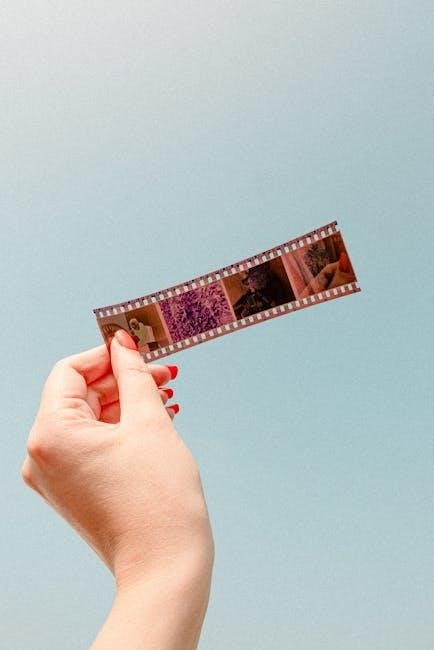
The Ethernet port’s support for these diverse protocols makes the ETC Element a versatile and adaptable console for various lighting applications.
Connectivity Options
USB Ports
The ETC Element console is equipped with seven USB ports to facilitate versatile connectivity and data management. These ports allow users to connect various external devices, enhancing the console’s functionality and usability. USB ports support connections for external storage devices, such as USB drives, enabling users to easily load show files, fixture libraries, and software updates.
Additionally, the USB ports can accommodate input devices like keyboards and mice, streamlining data entry and console navigation. Connecting a keyboard simplifies text-based tasks such as naming cues, patching fixtures, and entering notes. A mouse provides more precise control over the console’s software interface, improving efficiency during complex programming and editing operations.
Furthermore, these ports support connectivity for other compatible USB devices, expanding the console’s potential for integration with various peripherals and accessories.

Hardware Specifications
Physical Dimensions and Weight
The ETC Element console is designed to be compact and portable, making it suitable for various lighting environments. Its physical dimensions ensure it can be easily integrated into smaller venues and touring setups, without sacrificing functionality. The console’s width is carefully considered to accommodate the faders and control surfaces while maintaining a manageable footprint.
The depth of the Element console is optimized for comfortable reach and efficient workspace utilization. Its height is designed to provide a clear view of the control surfaces and integrated display, promoting ease of use during operation.
The weight of the ETC Element console strikes a balance between durability and portability. Constructed from robust materials, the console is sturdy enough to withstand the rigors of transportation and frequent use. Despite its solid build, the console remains lightweight enough for easy handling and setup by a single user.
The ETC Element console uses the Eos family platform, offering a simplified feature set for intuitive operation. It supports single cue list management and hands-on fader and submaster control, streamlining the lighting design process.

Eos Family Platform
The ETC Element console operates on the renowned Eos family platform, a software foundation known for its reliability and comprehensive lighting control capabilities. While Element offers a simplified feature set compared to flagship Eos consoles, it still retains core functionalities and a user-friendly interface that is familiar to Eos users.
This shared platform ensures a level of consistency and compatibility across the Eos product line. Users transitioning from other Eos consoles will find the Element’s workflow and command structure intuitive. The Eos platform provides a robust and stable environment for creating and executing lighting designs, even with Element’s streamlined feature set.
By leveraging the Eos platform, Element benefits from ongoing software updates, bug fixes, and feature enhancements, ensuring that the console remains up-to-date and performs optimally. This also means access to online resources, community forums, and ETC’s extensive support network, making it easier to troubleshoot issues and learn new techniques.
Simplified Feature Set
The ETC Element console embraces a simplified feature set tailored for smaller venues and straightforward lighting designs. While it’s built upon the powerful Eos platform, Element focuses on essential functionalities, making it accessible and easy to learn for users of all skill levels. This streamlining doesn’t sacrifice performance; rather, it prioritizes the features most crucial for basic lighting control.
Element excels at handling conventional fixtures like spots, pars, and fresnels, along with accessories such as scrollers and gobo rotators. Its intuitive interface allows for quick setup and operation, enabling users to focus on creating impactful lighting looks without being overwhelmed by complex features. The console provides direct access to parameters through faders and encoders, facilitating hands-on adjustments and real-time control.
By concentrating on core lighting principles, Element empowers users to create stunning visual effects with ease. The simplified feature set allows for a faster learning curve, making it an ideal choice for educational environments, small theaters, and houses of worship.
Single Cue List Management
The ETC Element console utilizes a single cue list management system, streamlining the process of organizing and executing lighting cues. This approach simplifies show programming, particularly for smaller productions where complex branching cue structures are unnecessary. The single cue list provides a linear pathway through the show, making it easy to follow and modify.
With Element, users can create, edit, and rearrange cues within the single list, ensuring a seamless flow of lighting changes. Each cue contains information about intensity levels, color settings, focus positions, and other parameters, allowing for precise control over every aspect of the lighting design. The console’s intuitive interface enables users to quickly navigate the cue list, making adjustments on the fly as needed.
The single cue list management system promotes efficiency and clarity, reducing the risk of errors and ensuring a smooth, professional performance. This feature makes Element an excellent choice for venues with limited technical staff or productions that require a simple, straightforward approach to lighting control. Element provides a streamlined workflow from start to finish.
Hands-On Fader Control
The ETC Element console is designed with an emphasis on hands-on fader control, providing users with direct and intuitive access to lighting parameters. This feature is particularly beneficial for live performances, allowing operators to make real-time adjustments and create dynamic lighting effects. The console’s faders are responsive and precise, enabling smooth transitions and accurate control over intensity levels.
Element’s faders can be configured to control individual channels, submasters, or entire lighting looks, offering flexibility for different programming styles. The console’s layout is designed to maximize efficiency, with faders grouped logically for easy access. Users can quickly adjust lighting levels, create fades, and execute complex lighting cues with minimal effort.
The hands-on fader control of the ETC Element console empowers lighting designers to create compelling visual experiences. Whether controlling conventional fixtures or intelligent lighting, the Element provides the tools needed to bring creative visions to life. With its intuitive interface and robust fader control, the Element is an ideal choice for venues of all sizes, making it easy to create professional lighting designs.

Software and Operation
Submaster Control
The ETC Element console offers robust submaster control, allowing users to create and manage complex lighting looks with ease. Submasters provide a way to group multiple channels together, enabling simultaneous control over related lighting parameters. This feature is particularly useful for creating layered lighting effects, building complex cues, and managing large numbers of fixtures.
Element’s submaster functionality allows users to assign channels to submasters, set intensity levels, and record looks for playback. Submasters can be used to control entire scenes, individual fixtures, or specific attributes. With the ability to assign multiple channels to a single submaster, users can create intricate lighting designs that respond to real-time adjustments.
The console’s intuitive interface makes it easy to create, edit, and manage submasters. Users can quickly adjust submaster levels, fade times, and other parameters to fine-tune their lighting designs. Whether creating subtle mood lighting or dramatic stage effects, the Element’s submaster control provides the tools needed to bring creative visions to life. With its powerful submaster capabilities, the Element is an ideal choice for venues seeking intuitive and flexible lighting control.
The ETC Element console seamlessly integrates with various industry-standard protocols and fixture types, ensuring compatibility with a wide range of lighting equipment. It supports networking protocols, various fixture types, and offers software updates and support for enhanced functionality.

Networking Protocols
The ETC Element console offers robust networking capabilities, allowing seamless integration into existing lighting systems. It supports industry-standard protocols such as ETCNet2, Net3, ArtNet, and Avab UDP, ensuring compatibility with a wide range of devices and software. These protocols enable the console to communicate with other lighting consoles, dimmers, media servers, and visualization software.
ETCNet2 and Net3 are ETC’s proprietary protocols, offering advanced features and reliable performance within an ETC ecosystem. ArtNet is a widely adopted protocol for transmitting DMX data over Ethernet networks, facilitating interoperability with various third-party devices. Avab UDP support enables communication with older Avab lighting systems, providing a bridge for integrating legacy equipment.
The console’s Ethernet port allows for easy connection to a network, enabling remote control, monitoring, and data sharing. The Element’s networking capabilities enhance flexibility and scalability, making it suitable for diverse lighting applications. Proper configuration and understanding of these protocols are crucial for optimal performance and integration within a networked lighting environment.
Fixture Types Supported
The ETC Element console is designed to control a wide array of lighting fixtures, catering primarily to conventional lighting systems. It excels with fixtures such as spots, pars, and fresnels, as well as associated accessories like scrollers and gobo rotators. The Element console provides comprehensive control over intensity, focus, color, and beam parameters for these traditional fixtures.
While optimized for conventional lighting, the Element console can also control more advanced lighting fixtures, including basic moving lights and LED fixtures. However, its simplified feature set may limit the extent of control over complex attributes offered by these fixtures. The Element is best suited for smaller rigs where conventional lighting dominates, providing an intuitive and efficient control interface.
The console’s compatibility with various fixture types ensures versatility in different lighting applications. Users can easily patch and control a mix of conventional and intelligent fixtures, creating dynamic and visually appealing lighting designs. Understanding the Element’s capabilities and limitations in controlling different fixture types is essential for maximizing its performance and achieving desired lighting effects.

Compatibility and Integration
Software Updates and Support
ETC provides regular software updates for the Element console to enhance functionality, improve performance, and address any identified issues. These updates are crucial for maintaining the console’s compatibility with the latest lighting technologies and ensuring optimal operation. Users can typically download software updates from the ETC website and install them via USB.
ETC offers comprehensive support resources for Element console users, including online documentation, video tutorials, and a knowledge base. These resources provide guidance on various aspects of console operation, troubleshooting, and maintenance. Additionally, ETC’s customer support team is available to assist users with technical inquiries and provide expert assistance.
ETC also fosters a community forum where users can share their experiences, ask questions, and exchange tips and tricks related to the Element console. Engaging with the user community can be a valuable resource for learning best practices and finding solutions to common challenges. ETC’s commitment to software updates and support ensures that Element console users have the resources they need to succeed.
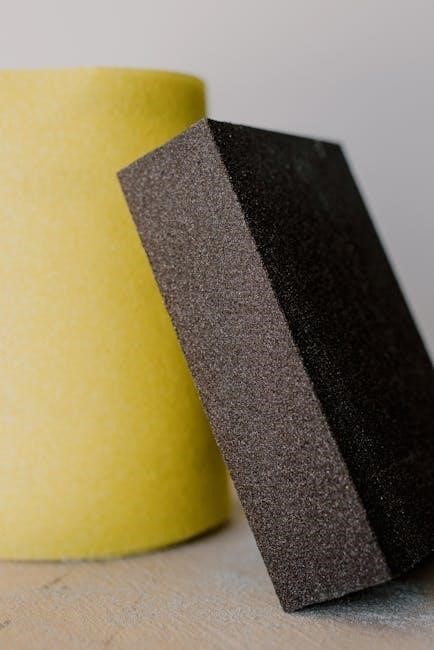
ETC Element Console Manual

ETC Element 2
The ETC Element 2 console represents a streamlined approach to lighting control, tailored for venues with modest lighting demands. Building upon the foundation of the award-winning Eos family, Element 2 provides an accessible entry point into professional-grade lighting operation. This console is particularly well-suited for systems primarily utilizing conventional fixtures, such as spots, pars, and fresnels, along with accessories like scrollers and gobo rotators.
Available in configurations supporting either 250 or 500 channels, Element 2 offers ample capacity for smaller to medium-sized lighting rigs. The console’s design prioritizes hands-on fader control, enabling intuitive manipulation of lighting levels and effects. Element 2 simplifies show file management by utilizing a single cue list, while still granting access to advanced control features beneath the surface.
With its affordable price point and ease of use, the Element 2 console makes the power of the Eos platform accessible to a wider range of users. It’s an ideal choice for educational institutions, community theaters, and smaller performance venues seeking a reliable and user-friendly lighting control solution.
